Google Play Console
The Google Play Console is a web-based platform developed by Google that empowers app developers to manage, distribute, and monetize their Android applications. It provides a comprehensive suite of tools and insights to streamline the app development lifecycle.
Benefits of Having a Google Play Console Account
Having a Google Play Console Account offers several key benefits:
- App Distribution Control: Developers can manage app releases, updates, and rollouts to specific user groups, ensuring a smooth user experience.
- Performance Insights: The console offers detailed performance metrics, including installations, crashes, user engagement, and reviews, helping developers make informed decisions.
- Monetization Opportunities: Developers can monetize apps through various strategies, such as in-app purchases, subscriptions, and ads, all managed within the console.
- User Feedback Management: The console provides tools to respond to user reviews and ratings, allowing developers to enhance their app based on user feedback.
- Policy Compliance: Developers can ensure their apps adhere to Google’s policies and guidelines, avoiding potential suspensions or removals.
Setting Up Your Google Play Console Account
Creating a Google Play Console Account is straightforward:
- Google Account: Sign in to your Google Account or create one if you don’t have it.
- Applying as Developer: Register as a developer by paying a one-time fee.
- App Information: Provide details about your organization and payment preferences.
- Agree to Policies: Accept the Developer Distribution Agreement and other policies.
- Pay Registration Fee: Pay the registration fee using Google Wallet.
Understanding the Dashboard
Once you’re in, the dashboard presents an overview of your app’s performance, including installations, ratings, and revenue. You can navigate through various sections to access detailed insights.
Uploading Your App
To upload your app:
- Prepare Your App: Ensure your app complies with policies and is optimized for the best user experience.
- Create a Listing: Add a title, description, screenshots, and a compelling app icon.
- Upload APK: Provide the APK file of your app.
- Content Rating: Complete a content rating questionnaire.
- Release: Choose whether to release your app to the public or specific segments.
App Listing Optimization
Optimizing your app listing is crucial:
- Keywords: Research and incorporate relevant keywords in your title and description.
- Visuals: Use high-quality screenshots and videos to showcase your app’s features.
- Engaging Description: Write a concise and engaging description that highlights your app’s benefits.
- Icon Design: Design an attractive and memorable app icon.
Monitoring Performance Metrics
Regularly monitor performance metrics such as:
- Installs: Track the number of installs over time.
- Crashes: Address and resolve app crashes promptly.
- Ratings and Reviews: Respond to user feedback and work on improving ratings.
Managing User Reviews and Ratings
User reviews and ratings play a crucial role:
- Feedback Response: Engage with users by responding to reviews and addressing concerns.
- Feedback Utilization: Use feedback to identify areas for improvement and enhance user satisfaction.
App Updates and Maintenance
Keep your app fresh and functional:
- Regular Updates: Provide periodic updates with new features and bug fixes.
- Bug Fixes: Address reported bugs promptly.
Policy Compliance and Guidelines
Ensure your app adheres to policies:
- Policy Awareness: Stay updated with Google’s policies to avoid potential issues.
- Content Restrictions: Be mindful of content that violates guidelines.
Using Google Play Console for Marketing
Leverage the console for marketing:
- Promotions: Run promotional offers or discounts to attract users.
- Announcements: Communicate updates and new features through announcements.
Maximizing Monetization Opportunities
Generate revenue effectively:
- In-App Purchases: Offer enticing in-app purchases.
- Ads Integration: Integrate ads without compromising user experience.
Troubleshooting and Support
Resolve issues promptly:
- Support Resources: Utilize Google’s support resources for assistance.
- Community Engagement: Participate in developer communities for solutions.
Future Trends in App Distribution
Stay updated on trends:
- AI Integration: Embrace AI and machine learning for personalized user experiences.
- Instant Apps: Explore the potential of instant apps for quick trials.
Conclusion
The Google Play Console Account is a powerful platform that empowers app developers to create, manage, and monetize their Android applications effectively. By harnessing its tools and insights, developers can optimize their app’s performance, engage with users, and stay ahead in the ever-evolving world of mobile applications.
FAQs
- Is a Google Play Console Account necessary for app distribution? Yes, a Play Console Account is essential for managing and distributing Android apps on the Google Play Store.
- Can I monetize my app without in-app purchases or ads? While in-app purchases and ads are common monetization strategies, you can explore other models based on your app’s nature.
- How often should I update my app? Regular updates are recommended to introduce new features, improvements, and bug fixes. However, maintain a balance to avoid overwhelming users with updates.
- What happens if my app violates Google’s policies? Violations can lead to warnings, suspensions, or removal of your app from the Play Store. It’s crucial to adhere to the guidelines.
- How can I improve my app’s visibility on the Play Store? Optimize your app listing with relevant keywords, high-quality visuals, and an engaging description to enhance its visibility and appeal.


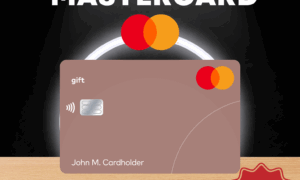

Reviews
There are no reviews yet. Be the first one to write one.